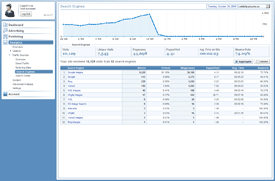
Inspect aggregate search engine referral statistics to evaluate where to focus your attention.
|
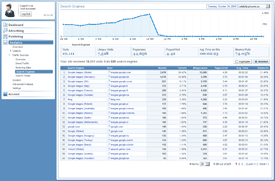
Evaluate your traffic sources better, including specialty search engines (Images, News, Maps, etc.)
|
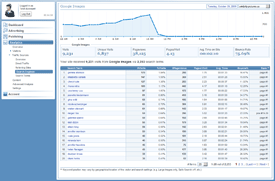
Find out what your visitors are looking for and how high your site is ranked in search engines.
|
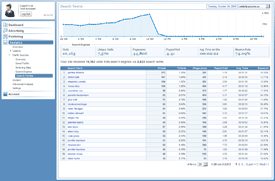
View all the search terms (keywords) that your visitors typed in a given time frame.
|
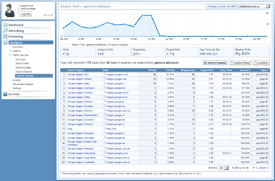
Discover the search engines that are referring via a particular keyword alongside your rank.
|

View statistics for a specific search engine and keyword alongside traffic dynamics chart.
|
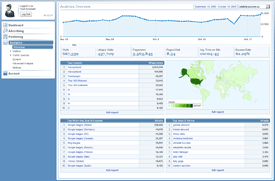
Analytics main page gives you a brief summary of your web statistics. |

Calendar control lets you easily select time frame for your reports. |
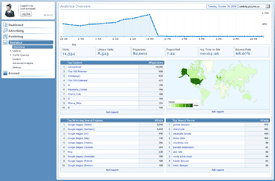
Mister.net Analytics is built to provide you with real-time hourly reports for you to analyze busy times. |
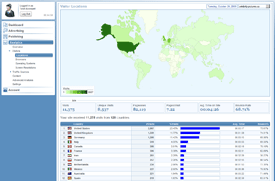
Visitor analysis allows you to keep track of where your visitors are located. |

There is no guessing as to what browsers you should optimize your site for with user browser breakdown. |
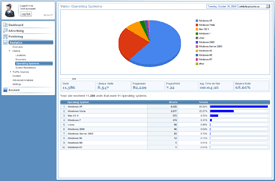
You can better understand your target market by evaluating the operating systems that they are using. |

You can ensure your site is displayed properly in all resolutions your visitors are using. |

Traffic Sources Overview page gives you a quick breakdown on how visitors are finding your site. |
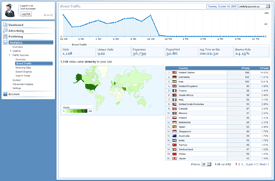
You will be able to see where your services are most popular using direct traffic report. |
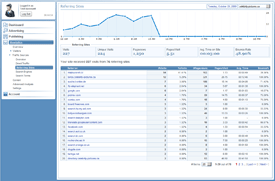
Browse through the list of referrers where your visitors are sent to you. |

Click on one of the referrers and you will see all the inside pages that referred your visitors. |
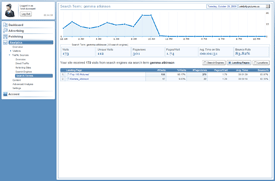
Optimize your landing pages to a specific keyword to improve you conversion rate. |

Browse through the location of where searches originated before visiting your site. |

Determine what pages are requested the most by your visitors with our Content Report. |
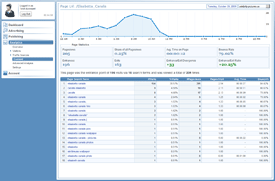
Track individual page statistics over time to determine what changes are beneficial. |

View all your visits in real time as they come to quickly evaluate your marketing efforts. |
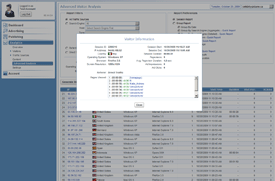
View individual visitor statistical information and click paths with View Session tool. |
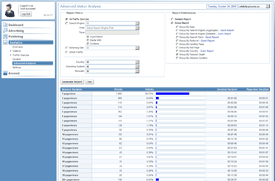
Explore detailed break down of sessions by depth or duration among other parameters. |